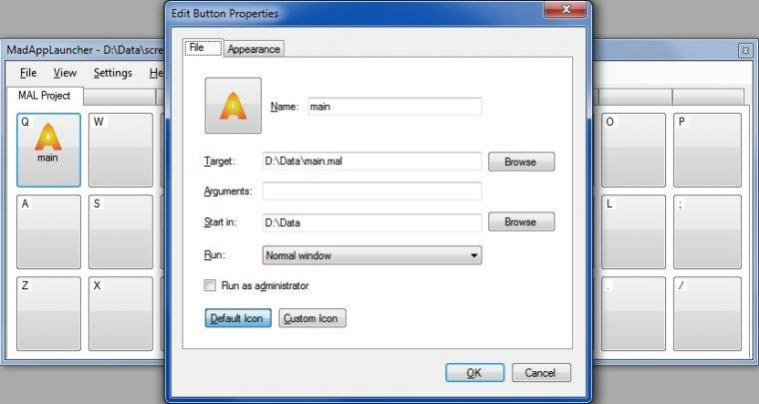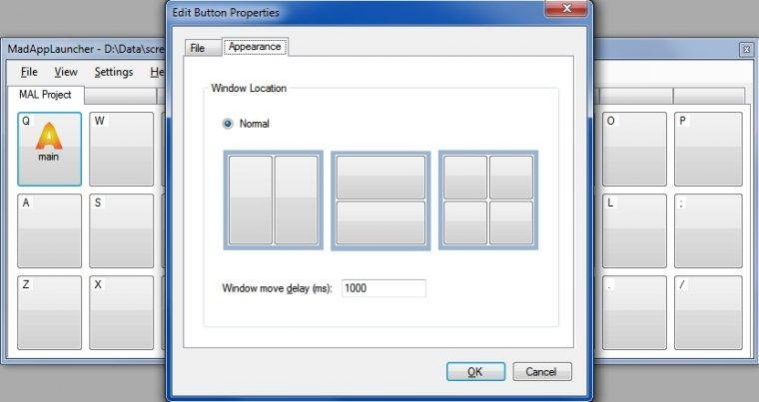MadAppLauncher 1.10.0.0
Free Version
Publisher Description
A simple application launcher. Group applications, folders, scripts, etc. Supports drag and drop. No need to remember all those hot keys; just activate and press one number key to select a tab(group) and another key(letter/symbol) to launch.
*** CHECK OUT THE NEWER PROJECT MaxLauncher at ***
Features
- Ability to launch an item (ie. program, folder, or command) in two or three keystrokes
- Favorites bar with 10 configurable buttons each corresponding to F1-F10 keys
- Ten tabs. Each tab consists of 30 configurable buttons for a total of 300 configurable buttons for each file (*.mal). Each tab corresponds to the number 1-0 and the buttons on each tab correspond to the letters/symbols below the number keys
- Data is contained in one text file (*.mal) in XML format
- Multiple files (*.mal) can be created to further group items (eg. work, home, project1, etc.). Simply assign a *.mal file to a button for ease of loading other *.mal files
- Drag and drop support
- Support for international keyboard layouts
- Support for the visually impaired (English only)
- Option to run a program as an Administrator
- Configurable hotkey to launch the launcher
- Option to change a program's initial window size and location
- Use the mouse wheel or the left/right arrow keys to switch between tabs
- Turn on the auto-select tab on mouse-over option to automatically select a tab
- Option to press a key twice before launching
- Auto-save data files(*.mal)
- Check for updates on startup
- Option to always center the launcher on the screen
- Option to make the launcher show on top of all other windows
- Option to automatically hide the launcher when a program is launched
- Option to minimize the launcher when closed using the UI
- Option to show the launcher on the taskbar when minimized
- Option to show/hide window on startup
- Option to show/hide Favorites bar
- Ability to move tabs
- Cut/Copy/Paste support for buttons
- Delete/Copy/Paste support for tabs
- Ability to sort a tab's buttons
About MadAppLauncher
MadAppLauncher is a free software published in the Other list of programs, part of System Utilities.
This program is available in English. It was last updated on 19 April, 2024. MadAppLauncher is compatible with the following operating systems: Linux, Mac, Windows.
The company that develops MadAppLauncher is madproton. The latest version released by its developer is 1.10.0.0. This version was rated by 5 users of our site and has an average rating of 4.2.
The download we have available for MadAppLauncher has a file size of 1.54 MB. Just click the green Download button above to start the downloading process. The program is listed on our website since 2013-03-27 and was downloaded 200 times. We have already checked if the download link is safe, however for your own protection we recommend that you scan the downloaded software with your antivirus. Your antivirus may detect the MadAppLauncher as malware if the download link is broken.
How to install MadAppLauncher on your Windows device:
- Click on the Download button on our website. This will start the download from the website of the developer.
- Once the MadAppLauncher is downloaded click on it to start the setup process (assuming you are on a desktop computer).
- When the installation is finished you should be able to see and run the program.